
Overprint will cause unexpected results in color if used unproperly.
Primarily used to intentionally overlap inks for a number of reasons, overprint can cause unexpected results. We suggest that you turn all overprint objects off before submitting your files. Having an object set to overprint will cause mixing with the colors from the background. Unexpected results may occur if you have accidentally set certain objects to overprint. Always check logos and other artwork before submitting.
As seen below, the image on the left has been set to overprint, but appears normal on screen. The image on the right is the result of a press ready PDF output, and an example of how the image will print if left uncorrected.
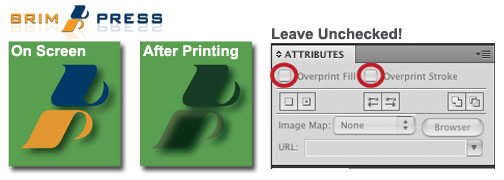




Site Updated February 2010
